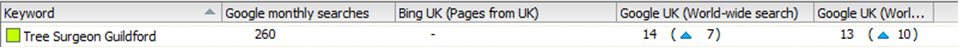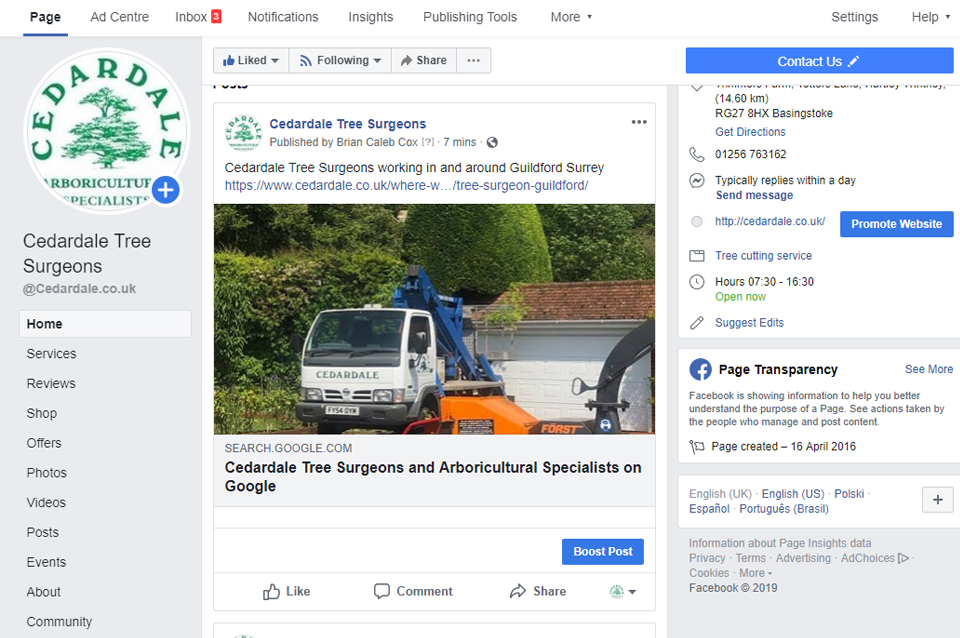GEO Location Pages
GEO location pages, or GEO targeted landing pages are pages that are focused on a particular search term, usually with a location bias. They should provide a relevant response to a local search, for example “Tree surgeon Guildford“.
Here, the searcher is clearly looking for a tree surgeon, and one that is in, or covers Guildford, and search engines show (or “serve”) the pages from its data base that it believes are relevant to that keyword search term.
So what happens when we perform a Google search or a Bing search for the specific search term “Tree surgeon Guildford”?
Well … that really depends on where you are, what browser you are using, what device you are using and what your search history is …
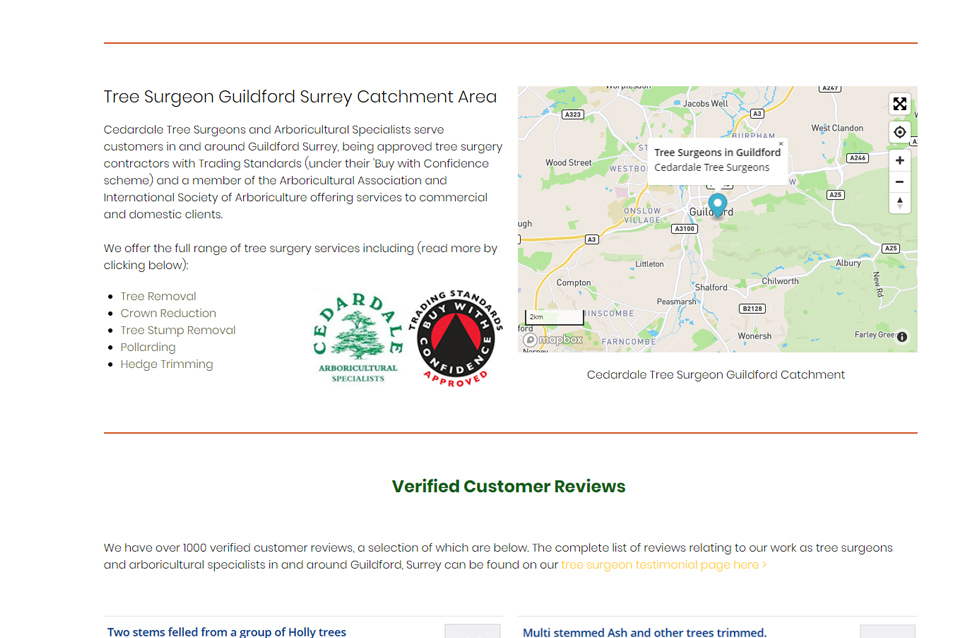
Different Search Engines – Different Results
Google and Bing are clearly different search engines, running different algorithms on any keyword phrase entered. The other things to bear in mind are that both search engines run their own adverts (Bing Ads from Microsoft and Google Ads from Google) which show at the top of any search and, more importantly for local businesses, their own version of “local business listings” – Bing Places for Business and Google My Business. The organic (or “served”) results then follow beneath.
Bing Search “Tree Surgeon Guildford“
Google Search “Tree Surgeon Guildford“
Google Search Console and Bing Webmaster Tools
When the page has been edited with appropriate content it needs to be resubmitted to Google and Bing. Both Google Search Console and Bing Webmaster Tools provide a mechanism to upload sitemaps and for submitting individual website pages (or “URLs”) for crawling and indexing.
All new sites, and any pages created after initial website submission, along with their associated xml sitemap should be submitted to both Google and Bing using these tools.
An XML site map generator should be used for generating the sitemap.


Google My Business and Bing Places for Business – Local Search, Local Results


Now comes the “local” bit of the whole process. Google and Bing know where you are and will offer local search results based on your location.
To show up on a local listing results page, you need to have a Google My Business Listing (… for Google) and a Bing Places For Business ( … for Bing) listing. Both are free, although the real cost is in terms of maintenance.
Having updated the page, submitted it via the Google Search Console and updated the XML site map, the information needs to be added to the Google My Business Listing in the form of a post. This post is then shared to Facebook with a link back to the web page so that Facebook users can visit both the GMB post and the website. These posts can of course be shared further to the other social media platforms as required.
Bing does not yet have a “posting” facility on its Bing Places For Business, the only thing you can currently do is resubmit the XML Sitemap and request that the modified web page is re-indexed using Bing Webmaster Tools.
The results of the search engine optimisation performed on the geo location page
Next Day